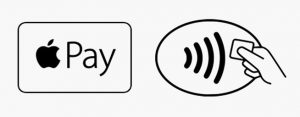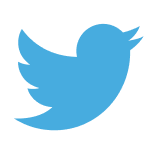If the self-cleaning feature on your oven has ever made you uneasy, you aren’t alone. Many homeowners can’t bring themselves to use the feature due to the high heat or possible fumes. However, knowing how it works and how to properly use the self-cleaning feature can put your mind at ease.
Tips for the Self-Cleaning Oven Cycle
- The amount of time your oven spends cleaning should depend on how dirty your oven is. Two hours are sufficient for light cleaning, whereas a dirtier oven might require up to four hours to be sufficiently clean.
- Make sure that you remove all metal racks, pans, and foil. Metal racks must be washed separately, but enamel racks are fine to leave in.
- Clean as much as you can before you set the cycle. Make sure you scrub away baked-on food, grease, and spills before the cycle begins.
- If your oven doesn’t automatically lock, make sure that you lock it during the cycle and keep it locked until the oven is finished cooling down. It may take a while after the cycle for your oven to regain normal oven temperatures.
- After the cycle is complete and your oven has cooled down, clean up any dust or ash residue with either a vacuum cleaner or a damp cloth.
Don’t Leave the House!
It might be tempting to set the oven to self-clean while you’re going to be out of the house, but this can actually be a lot more dangerous. Instead, use the self-cleaning feature while you’re home, but aren’t going to be in the kitchen for a few hours. Because of the extreme heat that your oven uses during the cleaning process, it can emit Teflon fumes that you don’t want to breathe in. Being in the next room over, however, shouldn’t be an issue.
The self-cleaning feature on your oven can make you a bit anxious, but it’s simple once you know what to expect. For advice or repairs, contact All Brands Appliance Repair any time! We are more than happy to help.